Close loop chain using Path Length Dimension in SOLIDWORKS
Tips and Tricks • Marketing • 1 July 2015

In SOLIDWORKS 2015, there’s a new type of assembly component pattern available for setting up patterned components along an open or closed path called chain component pattern. This new feature is basically used to dynamically simulate a roller chains, cable carriers, and power transmission systems.
In this blog, we are going to show you how to create a closed loop chain using path length dimension.
Let’s look at an example of closed loop chain.
First of all, create a new sketch in the assembly for the chain path. Use smart dimension tool to dimension arc’s and curves. Then select the path length dimension from smart dimension drop down and assign an approximate value.
 >
>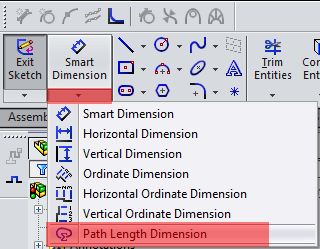
Insert two chain links and constrain them to the path before creating chain component patterns.
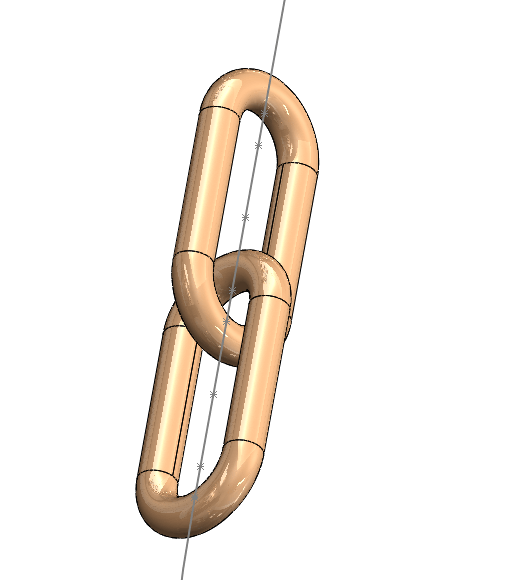
To create this chain, we’ll need two chain component patterns with distance linkage pitch method.

In reality, the final link of the chain would be attached to the first link in order for it to be a closed loop. So, to make sure the total length of the path is correct so that the final link does indeed meet the first one, we need to measure the gap between the first and last component.
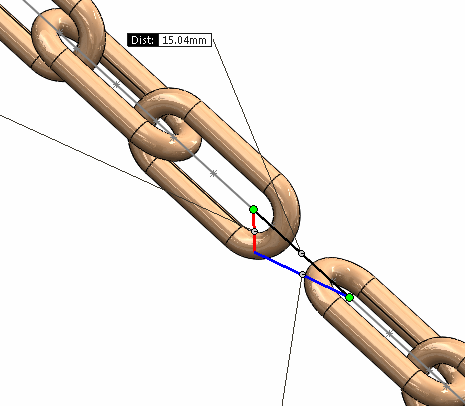
Finally, edit the path sketch and adjust the Path Length Dimension by that amount to close the gap.


